How To Find The Mean On A Histogram
xcpfox
Nov 09, 2025 · 11 min read
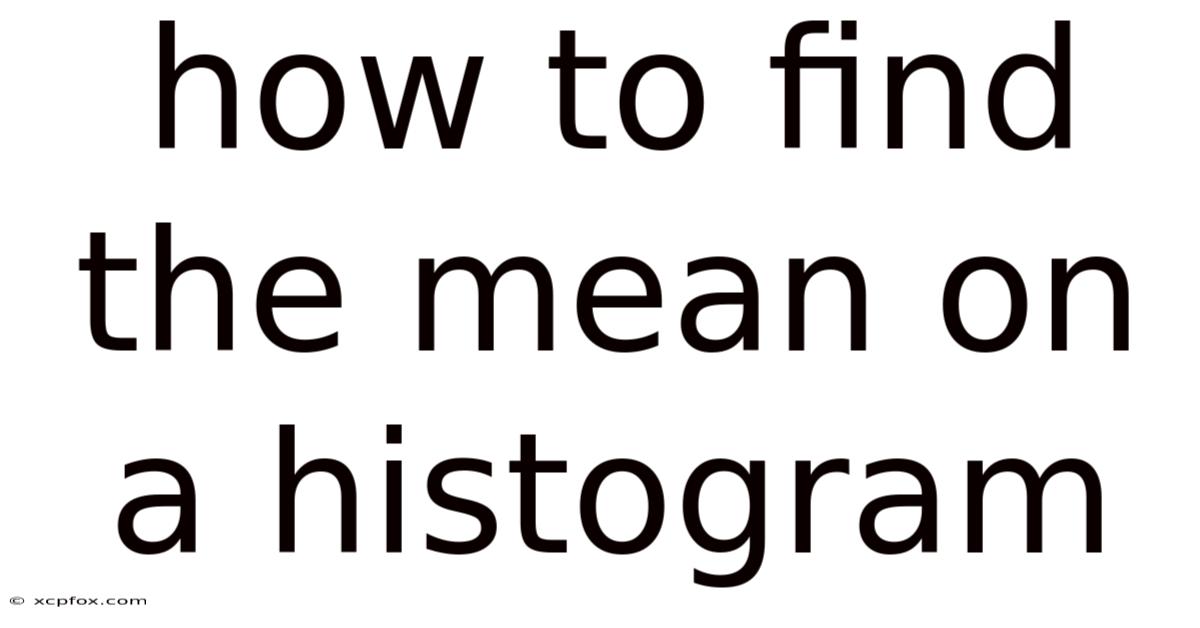
Table of Contents
Imagine you're at a bustling farmers market, surrounded by stacks of fresh produce. You notice one stall displaying apples, neatly arranged by size. Some are tiny, some are huge, and most fall somewhere in between. Now, if you wanted to find the "average" size of the apples at that stall, how would you do it? This seemingly simple question leads us into the fascinating world of histograms and how we can use them to calculate the mean, or average, of a dataset.
Histograms, at their core, are visual representations of data distribution. They transform raw numbers into a digestible format, allowing us to quickly grasp the central tendencies and spread of information. But beyond their aesthetic appeal, histograms provide a powerful tool for calculating statistical measures, including the mean. So, how do you find the mean on a histogram? The process involves understanding the structure of a histogram, estimating the midpoint of each bar, and performing a weighted average calculation. Let’s delve into this step-by-step.
Main Subheading
A histogram is a graphical representation of data grouped into bins. Unlike bar graphs, which display distinct categories, histograms illustrate the distribution of continuous data. Think of it as a snapshot of how frequently different values appear within a dataset. The x-axis (horizontal) represents the range of data values, divided into equal intervals called bins or classes. The y-axis (vertical) represents the frequency, or the number of data points that fall within each bin.
Histograms are used extensively in various fields, from analyzing exam scores to understanding weather patterns, to modeling stock market fluctuations. They allow statisticians, researchers, and analysts to quickly identify patterns such as the central tendency (where the data is clustered), the spread (how dispersed the data is), and the shape (symmetrical, skewed, etc.). Understanding how to extract meaningful information from a histogram, such as the mean, is a fundamental skill in data analysis.
Comprehensive Overview
The mean, often referred to as the average, is a measure of central tendency that represents the typical value in a dataset. It is calculated by summing all the data points and dividing by the total number of data points. While we can directly calculate the mean from raw data, a histogram presents data in a grouped format, requiring a slightly modified approach.
Estimating the Mean from Grouped Data
When working with a histogram, we don't have access to the individual data points. Instead, we have the frequency of data points within each bin. To estimate the mean, we make an assumption: all data points within a bin are approximately equal to the midpoint of that bin. This allows us to calculate a weighted average, where each bin's midpoint is weighted by its frequency.
Step-by-Step Calculation
Here's a detailed breakdown of how to find the mean on a histogram:
-
Identify the Bins: Determine the range of values represented by each bin. For example, a bin might represent values from 10 to 20.
-
Find the Midpoint of Each Bin: Calculate the midpoint of each bin by adding the lower and upper limits of the bin and dividing by 2. Using the previous example, the midpoint of the bin representing values from 10 to 20 would be (10 + 20) / 2 = 15.
-
Determine the Frequency of Each Bin: Identify the frequency (the height of the bar) for each bin. This represents the number of data points that fall within that bin's range.
-
Multiply the Midpoint by the Frequency: For each bin, multiply the midpoint you calculated in step 2 by the frequency you found in step 3. This gives you the weighted value for each bin.
-
Sum the Weighted Values: Add up all the weighted values you calculated in step 4. This gives you the total weighted sum.
-
Sum the Frequencies: Add up the frequencies of all the bins. This gives you the total number of data points in the dataset.
-
Divide the Total Weighted Sum by the Total Frequency: Divide the total weighted sum (from step 5) by the total frequency (from step 6). The result is the estimated mean of the data represented by the histogram.
Formula Representation
The process can be represented by the following formula:
Mean ≈ ∑(midpoint * frequency) / ∑frequency
Where:
- ∑ represents the summation.
- midpoint is the midpoint of each bin.
- frequency is the frequency of each bin.
Example Calculation
Let's say we have a histogram representing the ages of people in a community center. The histogram has the following bins and frequencies:
- Bin 1: Ages 0-10, Frequency = 15
- Bin 2: Ages 10-20, Frequency = 25
- Bin 3: Ages 20-30, Frequency = 30
- Bin 4: Ages 30-40, Frequency = 20
- Bin 5: Ages 40-50, Frequency = 10
Here's how we would calculate the mean:
- Midpoints: 5, 15, 25, 35, 45
- Weighted Values: (5*15) = 75, (15*25) = 375, (25*30) = 750, (35*20) = 700, (45*10) = 450
- Total Weighted Sum: 75 + 375 + 750 + 700 + 450 = 2350
- Total Frequency: 15 + 25 + 30 + 20 + 10 = 100
- Mean: 2350 / 100 = 23.5
Therefore, the estimated mean age of people in the community center is 23.5 years.
Limitations
It's crucial to remember that this method provides an estimate of the mean, not the exact value. The accuracy of the estimate depends on the width of the bins and the distribution of data within each bin. Narrower bins generally lead to a more accurate estimate, while wider bins may result in a less precise approximation. The assumption that all data points within a bin are equal to the midpoint is also a simplification. In reality, data points within a bin may be clustered towards one end or the other, affecting the accuracy of the mean estimation.
Trends and Latest Developments
The field of data visualization and analysis is constantly evolving, with new tools and techniques emerging regularly. When it comes to histograms and mean calculation, some notable trends include:
-
Interactive Histograms: Modern software allows for the creation of interactive histograms, where users can dynamically adjust bin widths, filter data, and explore different aspects of the distribution in real-time. This interactive exploration can provide deeper insights into the data and improve the accuracy of mean estimation.
-
Automated Mean Calculation: Many statistical software packages and programming libraries (such as Python's NumPy and Pandas) offer automated functions for calculating the mean from grouped data, including data represented in histograms. These functions streamline the calculation process and reduce the risk of manual errors.
-
Density Estimation: More advanced techniques, such as kernel density estimation (KDE), are used to create smooth curves that approximate the underlying data distribution. These techniques can provide a more accurate representation of the data than traditional histograms and can be used to estimate the mean and other statistical measures.
-
Big Data Applications: With the increasing availability of large datasets, histograms are being used to analyze and visualize massive amounts of information. Techniques for creating and analyzing histograms on big data platforms are constantly being developed.
-
Integration with Machine Learning: Histograms are increasingly being used as a feature engineering technique in machine learning. By transforming raw data into a histogram representation, algorithms can more easily identify patterns and make predictions.
Professional insights suggest that the future of histogram analysis lies in the integration of interactive visualization, automated calculation, and advanced statistical techniques. Data scientists and analysts will need to be proficient in using these tools and techniques to extract meaningful insights from increasingly complex datasets.
Tips and Expert Advice
Calculating the mean from a histogram can be tricky, and it's easy to make mistakes. Here are some tips and expert advice to help you get accurate results:
-
Choose Appropriate Bin Widths: The choice of bin width can significantly impact the shape of the histogram and the accuracy of the mean estimation. Experiment with different bin widths to find one that best represents the underlying data distribution. Too narrow bins can result in a jagged histogram, while too wide bins can obscure important details. A common rule of thumb is to use the square root of the number of data points as a starting point for the number of bins. Statistical software often provides algorithms for automatically determining optimal bin widths.
-
Be Consistent with Bin Intervals: Ensure that all bins have equal widths. Unequal bin widths can distort the visual representation of the data and lead to inaccurate mean calculations. If you encounter a histogram with unequal bin widths, you may need to adjust the frequencies to account for the varying bin sizes before calculating the mean.
-
Double-Check Your Calculations: It's easy to make mistakes when manually calculating the mean from a histogram. Double-check your calculations at each step to ensure accuracy. Use a calculator or spreadsheet software to perform the calculations and minimize the risk of errors.
-
Understand the Limitations: Remember that the mean calculated from a histogram is an estimate, not the exact value. Be aware of the limitations of the method and interpret the results accordingly. Consider using more advanced statistical techniques if you require a more precise estimate of the mean.
-
Use Software Tools: Take advantage of statistical software packages and programming libraries that offer automated functions for calculating the mean from grouped data. These tools can streamline the calculation process and reduce the risk of manual errors. Learning to use tools like Python with libraries like Pandas and Matplotlib can greatly enhance your ability to analyze and visualize data effectively.
-
Consider the Data Distribution: Be mindful of the distribution of data within each bin. If the data is heavily skewed within a bin, the midpoint may not be a good representation of the average value within that bin. In such cases, consider using a different measure of central tendency, such as the median, or using narrower bins to improve the accuracy of the mean estimation.
-
Visualize the Data: Always visualize the data using a histogram before calculating the mean. This will help you understand the shape of the distribution, identify potential outliers, and choose appropriate bin widths. Visualization is a critical step in data analysis, as it allows you to gain a better understanding of the data and identify potential issues that may affect the accuracy of your calculations.
By following these tips and expert advice, you can improve the accuracy and reliability of your mean calculations from histograms.
FAQ
Q: What is the difference between a histogram and a bar graph?
A: A histogram displays the distribution of continuous data, while a bar graph displays categorical data. In a histogram, the bars touch each other, indicating a continuous range of values. In a bar graph, the bars are separated, indicating distinct categories.
Q: Why do we use midpoints to calculate the mean from a histogram?
A: Because histograms present data in grouped form, we don't have access to the individual data points. Using the midpoint of each bin is an approximation that allows us to estimate the average value within that bin.
Q: How does bin width affect the accuracy of the mean calculation?
A: Narrower bins generally lead to a more accurate estimate of the mean, while wider bins may result in a less precise approximation. The choice of bin width should be based on the nature of the data and the desired level of accuracy.
Q: Can I calculate the mean from a histogram with unequal bin widths?
A: Yes, but you need to adjust the frequencies to account for the varying bin sizes. This involves calculating the frequency density (frequency divided by bin width) for each bin and using the frequency densities instead of the raw frequencies in the mean calculation.
Q: Is the mean always the best measure of central tendency for data represented in a histogram?
A: No. If the data is heavily skewed or contains outliers, the median may be a more appropriate measure of central tendency. The mean is sensitive to extreme values, while the median is more robust.
Conclusion
Calculating the mean from a histogram is a valuable skill for anyone working with data. By understanding the structure of a histogram, estimating the midpoint of each bin, and performing a weighted average calculation, you can gain insights into the central tendency of a dataset. While this method provides an estimate, it's a powerful tool for summarizing and understanding data, especially when dealing with large datasets. Remember to choose appropriate bin widths, double-check your calculations, and be aware of the limitations of the method.
Ready to put your knowledge to the test? Try calculating the mean from a histogram on your own. Explore different datasets and experiment with different bin widths to see how they affect the results. Share your findings and any questions you may have in the comments below. Let's learn and grow together!
Latest Posts
Latest Posts
-
Whole Blood If A Mixture Of
Nov 10, 2025
-
How To Know Which Way Is North
Nov 10, 2025
-
Burning A Chemical Or Physical Change
Nov 10, 2025
-
How To Determine The Resistance Of A Wire
Nov 10, 2025
-
What Is The Symbol For Battery
Nov 10, 2025
Related Post
Thank you for visiting our website which covers about How To Find The Mean On A Histogram . We hope the information provided has been useful to you. Feel free to contact us if you have any questions or need further assistance. See you next time and don't miss to bookmark.