How To Calculate The Median From A Histogram
xcpfox
Nov 13, 2025 · 12 min read
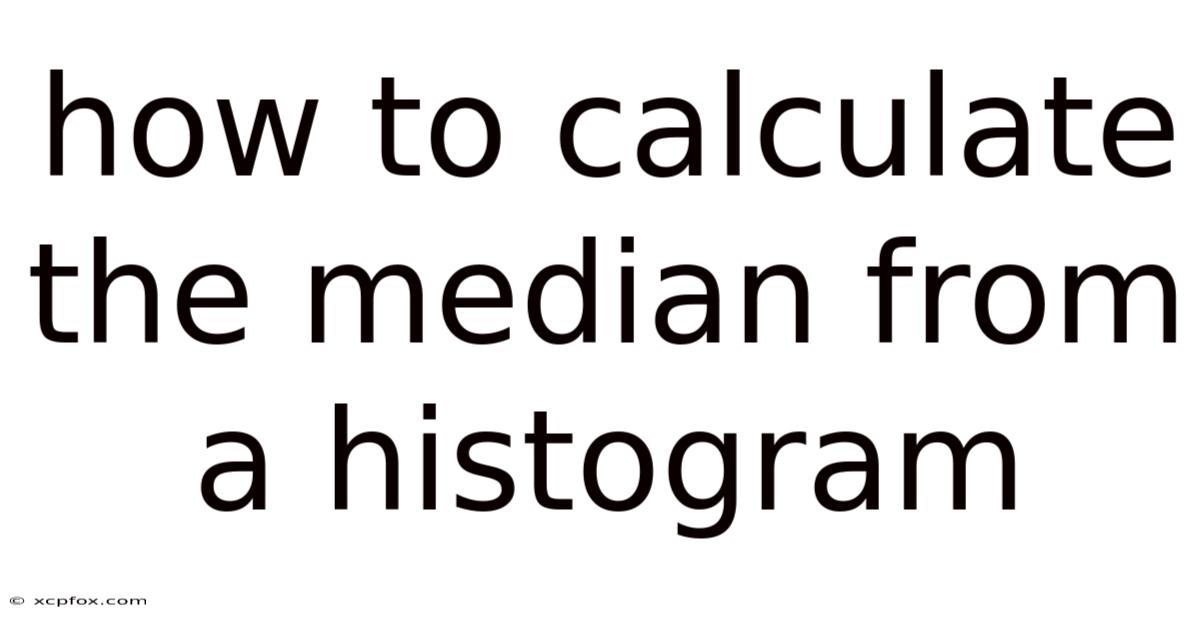
Table of Contents
Imagine a classroom of students eagerly awaiting their test results. The teacher, instead of listing each individual score, presents the data as a histogram – a bar graph showing the frequency of scores within certain ranges. While this provides a quick overview, one student pipes up, "But what's the median score? Where does the middle of the class stand?" This simple question highlights the practical need to extract more specific statistical information from visual representations of data. Calculating the median from a histogram may seem daunting at first, but with a clear understanding of the underlying principles and a step-by-step approach, it becomes a manageable and insightful task.
Think of a bustling city street, where buildings of varying heights line the horizon. A histogram representing these building heights could tell us how many buildings fall within specific height ranges. But if we want to know the "typical" building height, the median becomes a crucial measure. It tells us the height that divides the buildings in half – half are taller, and half are shorter. Similarly, in countless real-world scenarios, from analyzing income distributions to understanding product performance, the ability to calculate the median from a histogram provides a powerful tool for data interpretation and decision-making. This article will guide you through the process, breaking down the complexities into easily digestible steps, so you can confidently unlock the insights hidden within histograms.
Main Subheading
Histograms are powerful visual tools for representing the distribution of continuous data. They group data into bins (or intervals) and display the frequency (or count) of data points falling within each bin as bars. The height of each bar corresponds to the frequency, providing a quick snapshot of where data is concentrated. While histograms excel at showing the shape and spread of data, they don't directly reveal measures of central tendency like the median. Extracting the median requires a bit more calculation, leveraging the information encoded in the histogram's structure.
The median, by definition, is the middle value in a dataset when the data is arranged in ascending order. It's the point that divides the dataset into two equal halves. In a histogram, we don't have access to the raw, individual data points. Instead, we have grouped data. Therefore, calculating the median from a histogram involves estimating its position within one of the histogram's bins, based on the cumulative frequencies. This estimation process uses the principle of interpolation, where we assume data within a bin is evenly distributed. This assumption allows us to approximate the median's location within that bin.
Comprehensive Overview
The foundation of calculating the median from a histogram lies in understanding the concepts of frequency, cumulative frequency, and interpolation. Let's break down each of these:
-
Frequency: The frequency of a bin represents the number of data points that fall within the range defined by that bin. It's simply the count associated with each bar in the histogram.
-
Cumulative Frequency: The cumulative frequency for a particular bin is the sum of the frequencies of all bins up to and including that bin. It tells us how many data points are less than or equal to the upper limit of that bin. Calculating cumulative frequencies is a crucial step in locating the median bin.
-
Interpolation: Since we don't have the raw data within each bin, we assume the data points are evenly distributed. Interpolation allows us to estimate the exact location of the median within the median bin, based on the proportion of data needed to reach the median value.
The process typically involves the following steps:
-
Calculate the total number of data points (n): Sum the frequencies of all the bins in the histogram. This gives you the total size of the dataset represented by the histogram.
-
Determine the median position: Calculate n/2. This is the position of the median value in the ordered dataset. If n is even, the median is the average of the values at positions n/2 and (n/2) + 1. However, when working with histograms, we typically aim for a single value representing the median.
-
Identify the median bin: Examine the cumulative frequencies. The median bin is the first bin where the cumulative frequency is greater than or equal to n/2. This means that the median value falls within the range defined by this bin.
-
Apply the interpolation formula: Once you've identified the median bin, use the following formula to estimate the median value:
Median = L + [(n/2 - CF) / f] * wWhere:
- L = Lower limit of the median bin
- n = Total number of data points
- CF = Cumulative frequency of the bin before the median bin
- f = Frequency of the median bin
- w = Width of the median bin
Let's delve deeper into why this formula works. L represents the starting point of our estimation within the median bin. (n/2 - CF) tells us how many more data points we need to reach the median value, after accounting for all the data points in the bins before the median bin. Dividing this difference by f (the frequency of the median bin) gives us the proportion of the median bin's width that we need to traverse to reach the median. Finally, multiplying this proportion by w (the width of the median bin) and adding it to L gives us the estimated median value.
A crucial assumption underlying this method is that the data within each bin is uniformly distributed. This means we assume that the data points are spread evenly throughout the bin's range. This assumption allows us to use linear interpolation to estimate the median's position. In reality, data within a bin might not be perfectly uniformly distributed, which means the calculated median is an estimation. The accuracy of this estimation depends on the bin width. Narrower bins generally lead to more accurate estimations because the assumption of uniform distribution becomes more reasonable.
The history of using histograms to analyze and understand data dates back to the 17th century, with early forms of graphical representations used to visualize population data. However, the modern histogram, as we know it, was popularized by Karl Pearson in the late 19th century. Pearson, a prominent statistician, formalized many of the statistical methods we use today, including the calculation of the median from grouped data. His work laid the foundation for using histograms as a powerful tool for data exploration and analysis across various fields.
Trends and Latest Developments
While the fundamental principles of calculating the median from a histogram remain unchanged, advancements in technology and software have significantly impacted how this process is carried out in practice. Statistical software packages like R, Python (with libraries like NumPy and Pandas), and dedicated data visualization tools automate the calculations and provide interactive interfaces for exploring data distributions. These tools often include built-in functions that directly compute the median from grouped data, eliminating the need for manual calculations.
Furthermore, there's increasing emphasis on handling non-uniform bin widths in histograms. Traditional methods assume equal bin widths, but real-world data often requires variable bin sizes to capture specific patterns or address data sparsity. Researchers are developing more sophisticated interpolation techniques to accurately estimate the median from histograms with unequal bin widths. These techniques might involve weighted averages or non-linear interpolation methods to account for the varying densities within different bins.
Another trend is the integration of machine learning techniques to improve the accuracy of median estimation. For example, algorithms can be trained to learn the underlying data distribution within each bin and adjust the interpolation process accordingly. This can be particularly useful when dealing with histograms representing complex or skewed data distributions.
From a professional standpoint, the ability to extract meaningful insights from histograms is becoming increasingly valuable across various industries. In finance, histograms are used to analyze stock price distributions and assess risk. In marketing, they help understand customer demographics and purchase patterns. In healthcare, they are used to visualize patient data and identify trends in disease prevalence. Therefore, a strong understanding of how to calculate the median and other statistical measures from histograms is a crucial skill for data analysts and decision-makers in today's data-driven world.
Tips and Expert Advice
Calculating the median from a histogram requires careful attention to detail. Here are some tips and expert advice to help you ensure accuracy and efficiency:
-
Double-check your calculations: The most common errors arise from incorrect calculations of cumulative frequencies or misapplication of the interpolation formula. Always double-check your work to avoid mistakes.
-
Pay attention to bin boundaries: Ensure you accurately identify the lower limit (L) of the median bin. This is crucial for the interpolation formula. Sometimes, bin boundaries can be confusing, especially if they are not clearly defined.
-
Consider the impact of bin width: As mentioned earlier, the accuracy of the median estimation depends on the bin width. If possible, experiment with different bin widths to see how they affect the estimated median. Narrower bins generally provide more accurate results, but they can also lead to a more granular representation of the data, which might not always be desirable.
-
Use software for large datasets: For histograms representing large datasets, manual calculation of the median can be tedious and time-consuming. Utilize statistical software packages or spreadsheet programs to automate the process. These tools often have built-in functions that can directly calculate the median from grouped data.
-
Understand the limitations: Remember that the median calculated from a histogram is an estimation. It's not the exact median of the raw data, but rather an approximation based on the assumption of uniform distribution within each bin. Be mindful of this limitation when interpreting the results.
For example, consider a histogram showing the distribution of employee salaries at a company. The bins represent salary ranges (e.g., $30,000-$40,000, $40,000-$50,000, etc.), and the height of each bar indicates the number of employees within that range. If the median falls within the $50,000-$60,000 bin, the calculated median might be $54,000. This means that approximately half of the employees earn less than $54,000, and half earn more. However, it doesn't tell us the exact salary of the employee at the median position.
Another useful tip is to visualize the interpolation process. Imagine drawing a straight line across the median bin, representing the assumed uniform distribution of data points. The point where this line intersects the median position (n/2) gives you a visual representation of the estimated median value. This can help you understand how the interpolation formula works and verify that your calculations are reasonable.
Finally, remember to consider the context of the data when interpreting the median. The median is just one measure of central tendency, and it's important to consider other measures, such as the mean and mode, to get a complete picture of the data distribution. Also, be aware of potential outliers or skewness in the data, as these can significantly affect the median value.
FAQ
Q: What if the median falls exactly on the boundary between two bins?
A: In this case, the median is typically assigned to the higher bin. This ensures consistency in the calculation process. However, you can also consider taking the average of the lower and upper limits of the bin where the cumulative frequency equals n/2.
Q: Can I calculate other percentiles (e.g., quartiles) from a histogram using a similar method?
A: Yes, the same interpolation principle can be applied to calculate other percentiles. Instead of using n/2, you would use the corresponding percentile position (e.g., n/4 for the first quartile, 3n/4 for the third quartile).
Q: What happens if the bin widths are unequal?
A: The standard interpolation formula assumes equal bin widths. For unequal bin widths, you need to modify the formula to account for the different bin sizes. This typically involves weighting the bin widths based on their relative sizes. More advanced techniques may be required for highly irregular bin widths.
Q: Is the median always the best measure of central tendency for data represented by a histogram?
A: No, the best measure of central tendency depends on the shape of the data distribution. If the data is symmetrical and has no outliers, the mean is often a good choice. However, if the data is skewed or has outliers, the median is a more robust measure, as it is less affected by extreme values.
Q: How does the sample size (n) affect the accuracy of the median estimation?
A: A larger sample size generally leads to a more accurate median estimation. With more data points, the assumption of uniform distribution within each bin becomes more reasonable, and the interpolation process becomes more reliable.
Conclusion
Calculating the median from a histogram is a valuable skill for anyone working with data. It allows you to extract a meaningful measure of central tendency from grouped data, providing insights into the typical value within a distribution. While the process involves a few steps and requires careful attention to detail, the underlying principles are straightforward and the benefits are significant. By understanding the concepts of frequency, cumulative frequency, and interpolation, and by following the tips and expert advice outlined in this article, you can confidently calculate the median from any histogram and use it to make informed decisions.
Now that you have a solid understanding of how to calculate the median from a histogram, put your knowledge into practice! Find some real-world datasets represented as histograms and try calculating the median manually or using statistical software. Share your findings and insights with colleagues or online communities to further enhance your understanding and contribute to the collective knowledge. Don't hesitate to experiment with different bin widths and interpolation techniques to explore the nuances of this powerful analytical tool. Your journey to mastering data analysis starts here!
Latest Posts
Latest Posts
-
How Many Hearts Do Earthworms Have
Nov 13, 2025
-
How To Draw A Baby Cat For Kids
Nov 13, 2025
-
0 5 Mg Is Equal To How Many Ml
Nov 13, 2025
-
What Are States Rights In The Civil War
Nov 13, 2025
-
Never Understood The Whole Pronoun Thing
Nov 13, 2025
Related Post
Thank you for visiting our website which covers about How To Calculate The Median From A Histogram . We hope the information provided has been useful to you. Feel free to contact us if you have any questions or need further assistance. See you next time and don't miss to bookmark.